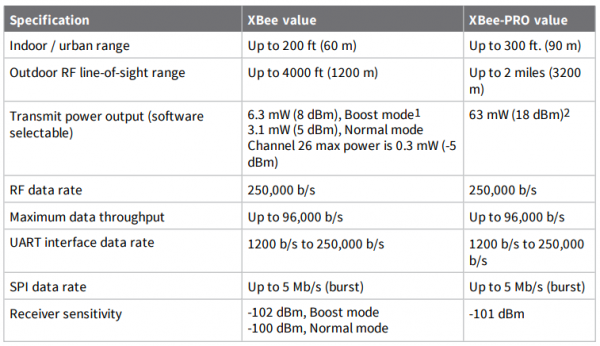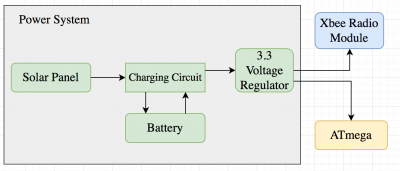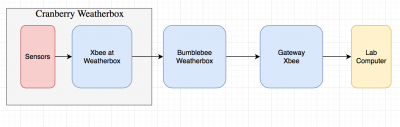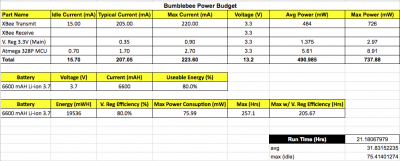Bumblebee
Introduction
The Bumblebee Weatherbox is the second generation communications module designed to relay meteorological data collected by the other weatherboxes.
Range Testing
Spring 2024 Semester Goals
- Populate more v4.2 boards
- Range test with real collected data
- Deployment
- Test New XBee
Fall 2023 Semester Goals
- Populate more v4.2 boards
- Range test with real collected data
- Deployment
Fall 2022 Semester Goals
Spring 2022 Semester Goals
- Populate more v.4.2 boards
- Bootload new boards
- Conduct range testing using new boards
Fall 2021 Semester Goals
- Redesign 4.1 and make v.4.2
- Populate v.4.2
- Program and test new PCB
- Range Testing
Spring 2021 Semester Goals
- Populate v4.1 and v4.0
- Program and test new PCB
- Range Testing
Fall 2020 Semester Goals
- Populate new PCB & test it
- Range Testing
- Find alternatives to Xbee
Spring 2020 Semester Goals
- Fix Bare Bumblebee
- Debug PCB
- Test Raspberry Pi as Relay node instead
Fall 2019 Semester Goals
- Debug the PCB from last semester
- Successful testing
Spring 2019 Semester Goals
- SUCCESSFULLY Deploy Bumblebee
- Design new PCB Layout to reduce the size of housing
- Conduct more Field Test
Fall 2018 Semester Goals
- Redesign PCB to include ISP programming pins and reset capacitor for FTDI
- Deploy 2 Bumblebees
- Fabricate new housing design
Spring 2017 Semester Goals
- Redesign Ant to be compatible with Cranberry
- Do Xbee field test
- Connect different xbees from different boxes in the mesh
Fall 2017 Semester Goals
- Deploy Bumblebee
- Fabricate PCB and housing
- Develop network for the weatherboxes
- Handle data from multiple weatherboxes
- If time permits more range testing
Deployment
- Where: Roof of Holmes Hall
- When: Week of March 19th
- Goals:
- Good compatibility with Cranberry
- Efficient transmission with no packet loss
- Successful relay to gateway
- Receipt of accurate, undistorted data
Meeting Minutes (NEWEST on top)
Spring 2024
Fall 2023
Spring 2023
Fall 2022
Spring 2022
Fall 2021
Spring 2021
Fall 2020
Spring 2020
Fall 2019
Spring 2019
Spring 2018
Fall 2018
Spring 2017
Fall 2017
XBee Configuration
3 XBee S2B Pro: 1 coordinator (receiving-end), 2 router (relay & sending-end)
- Open XCTU and connect XBee
- From Tools, click on XBee Recovery:
- Select port
- Product Family: XBP24BZ7
- Function Set: ZigBee Coordinator API / ZigBee Router API
- Firmware Version: (Newest)
- Change PAN ID to be the same for all 3 XBees
- For routers:
- Change Destination Address to the receiving XBee's SH and SL
- Relay XBee
- DH/DL –> coordinator's SH/SL
- Sending-end XBee
- DH/DL –> relay's SH/SL
- Change API mode from 1(default) –> 2
- Make sure to “Write” all changes made
XBee S2C Pro:
Block diagram
Hardware Block Diagram
Communication Block Diagram
Power Budget and Bill of Materials
Eagle
Resources
Presentations
Authors
Contributing authors:
Created by kamano on 2017/01/17 23:03.