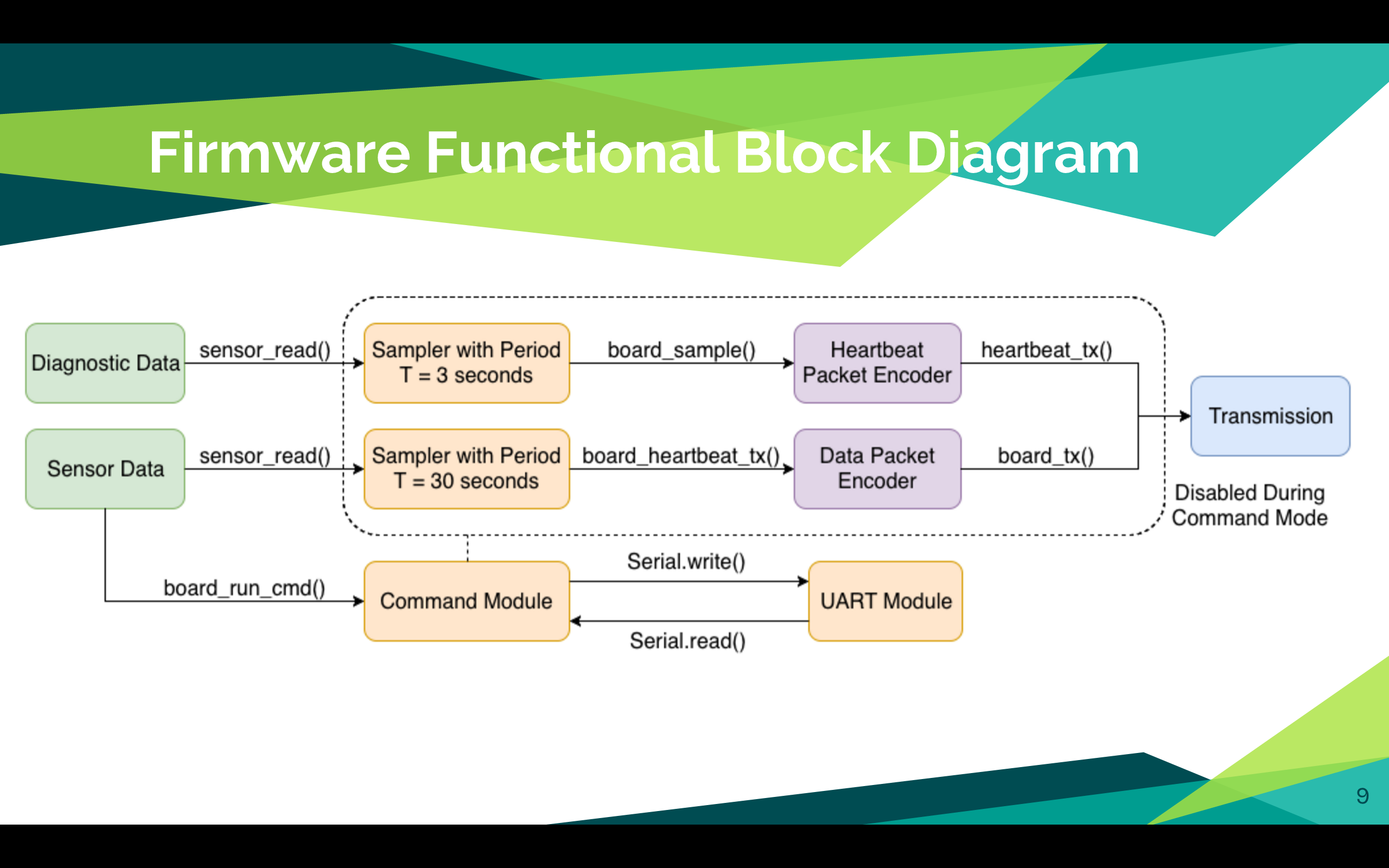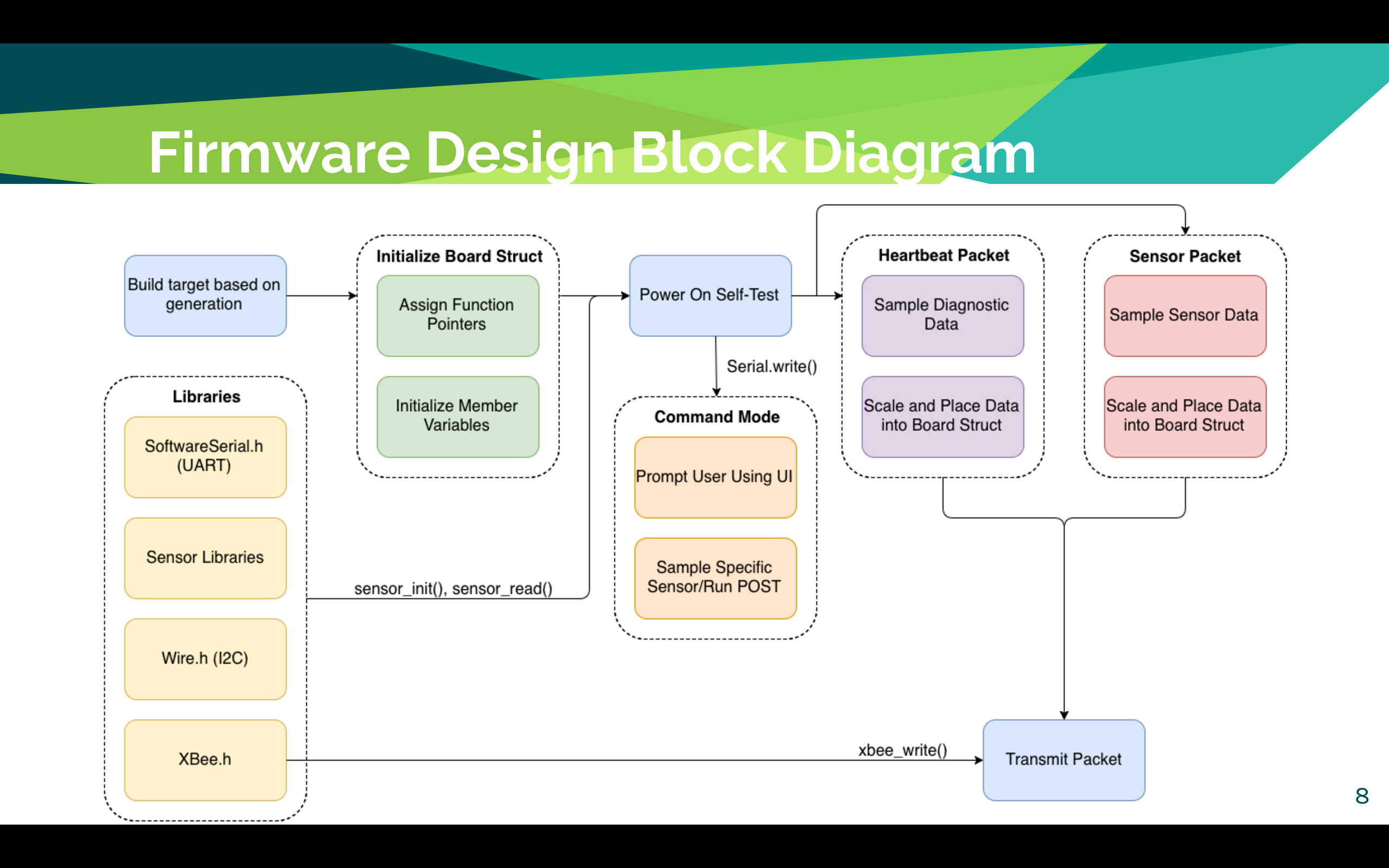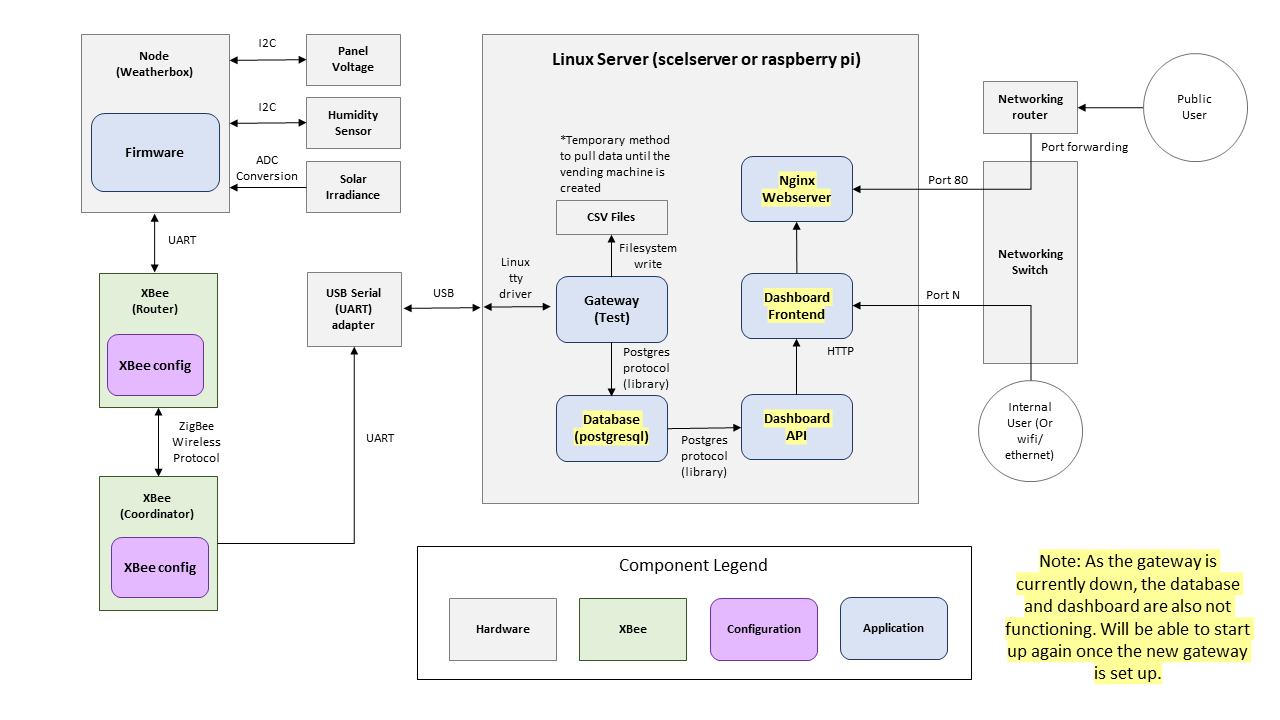Firmware
The software to be put on each generation of the weatherbox. Meant to be a complete replacement of the previous Apple code with the added capability of implementing the same functionality onto the other generations.
Firmware Repository:
Future Improvements
- Communicate with weatherbox hardware teams to prepare device drivers for next versions of weatherboxes
- Create detailed documentation and user manual
- Increase sampling period to 1 minute
- Reduce the power consumption
- Implement a sleep function
- GPS Integration
Future Firmware Ideas
Current Build Not Working Notes
Goals (Spring 2023)
- Help Guava with code updates
- Start simplified data pipeline
- Dataset vending machine
- Two way communication
- Firmware Refactoring (C structs to C++ objects)
Goals (Fall 2022)
- Assist Hardware Teams with weatherbox deployment (troubleshooting software)
- Setup new server
- Recover data from scelserver-1
- Implement the Simplified Data Pipeline
- Create the Dataset Vending Machine
- Firmware refactoring (C structs to C++ objects)
Goals (Spring 2022)
- Assist Hardware Teams with weatherbox deployment (troubleshooting software)
- Continue Firmware Handbook as reference for future members
- Integrate Real-time Clock for Guava
- Implement the Simplified Data Pipeline
- Implement improvements to current algorithm (sampling period, power consumption, etc)
- Insert comprehensive comments throughout the code
- Transition from Python2 to Python3
Goals (Spring 2021)
- Assist Hardware Teams with weatherbox deployment (troubleshooting software)
- Integrate Real-time Clock for Guava
- Create a Firmware Handbook as reference for future members
- Implement improvements to current algorithm (sampling period, power consumption, etc)
- Insert comprehensive comments throughout the code
Goals (Spring 2021)
- Assist Hardware Teams with weatherbox deployment (troubleshooting software)
- Integrate Real-time Clock for Guava
- Create a Firmware Handbook as reference for future members
- Implement improvements to current algorithm (sampling period, power consumption, etc)
- Insert comprehensive comments throughout the code
Goals (Fall 2020)
- Assist Hardware Teams with weatherbox deployment (troubleshooting software)
- Integrate Real-time Clock for Guava
- Implement improvements to current algorithm (sampling period, power consumption, etc)
- More research, depending on Coronavirus situation
Goals (Spring 2020)
- Establish database for weatherbox data collection
- Implement the Real-time Clock for Guava
- Improve Real-Time Clock and fix time stamp discrepancy
- Assist other teams with software
Goals (Fall 2019)
- Create test gateway using Raspberry Pi
- Create better file system
- Implement the Real-time Clock
- Assist other teams with software
Goals (Spring 2018)
- Implement Snapdragon
- Implement the Real-time Clock and GPS modules for Cranberry
- Deploy weatherboxes
- Assist other teams with software
Goals (Fall 2017)
- Improve modularity of firmware code
- Create new sensor drivers
- Develop deployable versions of weatherbox firmware
- Improve power efficiency of the weatherboxes
Block Diagrams
Current Algorithm
Initialization
Create and initialize board struct
Set-up board
Initialize all of the sensors
Read Node ID from EEPROM
Run a Power on Self-Test
Sample each sensor
Write sensor values to serial monitor
Check for bad sensor values
Execution
Heartbeat Packet
Poll diagnostic data every three seconds for first thirty seconds
Apply scaling factors to diagnostic data
Construct heartbeat packet
Transmit heartbeat packet every three seconds for first thirty seconds
Write message to indicate successful transmission to serial monitor
Data Packet
Poll sensor and diagnostic data every thirty seconds
Apply scaling factors to diagnostic and sensor data
Construct data packet
Transmit data packet every thirty seconds
Write message to indicate successful transmission to serial monitor
Command Mode
Enter any character into the serial monitor to interrupt execution
Enter “P” into serial monitor to run a Power on Self-Test
Enter “E” to exit command mode and return to execution
Old Algorithm
Initialization (setup()):
Version check
Initialization of corresponding functions and variables
Initial health diagnostics
Execution (loop()):
Check weatherbox battery health
if good health:
Poll data from each sensor
Data manipulation (scaling, etc.)
Construct packet
Transmit packet
Clear packet buffer
if poor health:
Turn off sensors and XBee
Update current battery voltage
While the battery voltage remains bad:
Turn on XBee
Send health diagnostic packet
Turn off XBee
Wait approx 10 minutes
Check battery voltage
Turn on Sensors and XBee
Current Status of the Weatherbox Generations
Problems/Resolutions
Q&A
Q: Why use pre-made Arduino libraries for the sensors (and other hardware parts) instead of programming the I2C capabilities ourselves?
- From recent experience, programming the I2C requires a solid understanding of the part on the I2C bus as well as I2C programming itself.
- The pre-made libraries provides examples and the code to obtain data from the parts which shows the unique traits about the part.
- Programming I2C relies heavily on understanding what is on the part's data sheet, while applying the pre-made libraries requires only a understanding of what each function in the library does (at minimum).
- Pre-made libraries are open source and open to input from other sources to improve its overall functionality.
Resources/Notes
Arduino:
- Tutorials - Provides helpful tutorials that cover setting up an Arduino sketch, using the serial monitor for debugging, and how to obtain input and assign output to pins.
Git:
- Tutorials - Simple 25 step tutorial on to get those new to Git use to the common commands necessary to utilize and interface with GitHub.
Xbee Profiles:
- Xbee Profiles - Link to download our Xbee Coordinator Profile and Router Profile.
Xbee Library:
- Xbee Library GitHub - Location of the Xbee Library that provides users with the ability to utilize the functions of Xbee with Arduino.
- Note: This library differs from the library the current Apple Code (10/23/2015) uses.
Xbee API Mode:
- Xbee API Mode - Details the differences between Xbee's two supported modes of operation (AT and API). Details the benefits of using API Mode.
I2C Programming:
- I2C Tutorial - Basic tutorial on using I2C bus with Arduino. It helps obtain data from the sensors for Cranberry and Dragonfruit.
- I2C Discussion - Discussion on interfacing with multiple components attached to the SDA line.
Function Pointers:
- Function Pointers - Goes over the basis of function pointers
- Our code focuses on declaration and assignment
- Function pointers are used to reduce the use of wrappers (large blocks of conditional compilation, #ifdef & #endif)
- Two main categories of function pointers used:
- Sensor functions
- Used to assign the appropriate generation-specific sensor function to the generation being run
- Transmission method functions
- Used to assign the type of transmission method desired
- Affects:
- Packet clearing/initializing
- Packet construction
- Packet Transmission
- Also affects what routine is run (at Full Integration level)
- Function pointers MUST:
- Be declared the same type as the functions it can “point” to
- Be given the same amount and type of arguments as the functions it can “point” to
Apple Code:
- Apple Code - Apple Code to be used as a reference for further updates to the new firmware.
Moving Average:
- Exponential Moving Average - Reference for the implementation of an exponential moving average.
Git/GitHub Branch Name Changes:
- Branch Name Change - Three commands to manage changing the name of your local branch and pushing the name change to the repo on GitHub.
Git/GitHub Tagging:
- Tagging Basics - Basic way in which to tag releases of code.
Tag Naming Conventions:
- Semantic Versioning - Our tag conventions are based off of this idea, but not followed.
- vX.Y.Z
- X = Major updates to functionality of code
- Y = Changes to code that doesn't affect overall functionality or logic
- Z = Minor changes to patch errors or fix portions of the functions
Error Code Naming Conventions:
- Error codes shall be a negative 3 digit number
- Error ABC
- A = Module
- B = Function
- C = Specific error
Unit Testing Practices:
- Unit Testing - Guidelines to follow to create meaningful and useful Unit tests
Review Notes
Meeting Minutes
Spring 2024
Fall 2023
Spring 2023
Fall 2022
Spring 2022
Fall 2021
Spring 2021
Fall 2020
Spring 2020
Fall 2019
Spring 2019
Fall 2018
Spring 2018
Spring 2016
Fall 2015
Presentations
Spring 2018
Fall 2016
Spring 2016
Fall 2015
Authors
Contributing authors:
Created by cobatake on 2015/12/02 03:01.